
This tool only lets you get information about your device and open the web browser on your Samsung FRP device that is locked.Įasy Samsung FRP Tools V2.7 2022 DownloadĮasy Samsung FRP Tools V2.Then, you can install FRP bypass apps or use another FRP bypass method with settings like the Lock Screen Method to get around the FRP lock.It will get information about your Samsung device and tell you to open the web browser on your mobile device. Once you’ve installed the Samsung USB driver and connected your device to the computer in meta mode on the Start Activation screen, click the Bypass FRP button on the tool.Then, check that the Samsung USB drivers are installed on your computer. Make sure your device is connected on the activation start screen in meta mode. After your computer has been restarted, run the program again and connect your device to your computer using a USB cable.Click on the server of your choice to pick up and download the tool. When FRP is taken off, the phone will finish and restart. You can download the Easy Samsung FRP Tool v2 2021 version. If it comes up, click Accept USB debugging on the phone. (After turning off the driver signature, you’ll need to restart your computer or the tool won’t work or recognize your device.) Connect the phone to the PC and install the Samsung driver if you haven’t already. When you do this, a message will appear that says “Disable Done, Restart PC.” Click OK to restart your computer. Click Disable Driver signatures once the program is running.(This tool can be taken with you and doesn’t need to be installed to work.) First, you need to click on the link below to download this tool and then unzip it on your computer’s desktop or in any folder you choose.This tool is great because it is free and can be used by anyone, even if they are not a mobile technician. it’s an amazing GSM tool Support multi brand Like Oppo, Vivo, Qualcomm and MediaTek Devices.Most mobile technicians and regular people use this software to get Samsung Android devices out of FRP lock for free. with this tool user can Remove FRP, Remove Mi Cloud New Method, Remove Oppo / Realme ID, Fix Demo Vivo devices.
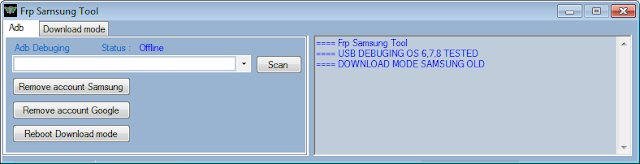

RIbak Tool allow users to Factory Reset MediaTek and Qualcomm Devices.

RIbak Ream Released New version of Android Tool is a free GSM Tool, RIbak Android Tool work with ADB and Fastboot, Support AUTH Flash MTK and Qualcomm devices.


 0 kommentar(er)
0 kommentar(er)
